Sending Text Messages in Lodgical Solution Enteprise
Getting in touch with guests quickly and efficiently can be vital for a vacation property. At check-in time, the ability to text a guest when their room is ready can significantly improve the guest experience. And in the event of an emergency, sending text messages in bulk can help keep guests safe.
Lodgical Solution Enterprise offers easy text messaging capabilities for both individual guests and bulk text messages. Here’s how to get started.
Setting up your system
Follow the step below to access the screen to set up your text messaging.
First, from the main screen of Lodgical Solution, go to Utilities, Configuration, General, Program Settings.
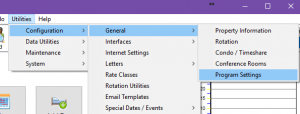
Choose an interface. The default is email.
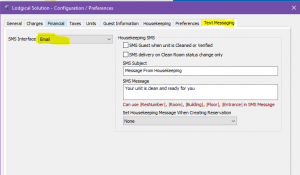
You can also choose to use a text messaging service called Twilio. There is a small fee to do this (at this time, it is $0.007 per text). If you select Twilio from the drop down menu, there is a link to open an account.
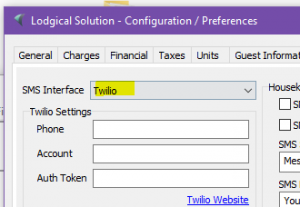
Sending bulk text messages
To send bulk texts, from the main screen of Lodgical, go to Daily Activities, Bulk Send SMS Message.
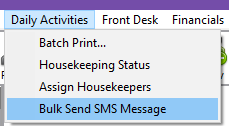
Select the guests you choose to text, and fill in your message.
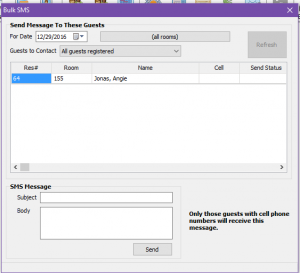
Click send. The system will notify you when it is complete.
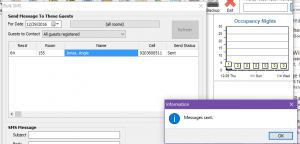
Questions?
If you have any questions, or for information about getting started with Lodgical Solution Enterprise, call our office at 920.746.0606.
Other Articles:
- LodgicalWeb – Custom Colors on Chart
- How to Handle Expired Gift Cards
- Time Clock Setup and Reports
- LodgicalWeb – Updating email password
- LodgicalWeb – Store Sales/Services adding Items
- LodgicalWeb – Users and Access Levels
- LodgicalWeb – Categorizing Columns in Reports
- LodgicalWeb – Editing Unit Info
- LodgicalWeb: PMS on the Go
- Contactless Check-In for Guests
- How to export an email list out of Lodgical Solution
- How to Customize your Source Labels in Lodgical
- Lodgical Solution Support Quick Link
- Report Sender in Lodgical Solution Enterprise
- Reports in Lodgical Solution Enterprise
- Sending Text Messages in Lodgical Solution Enteprise
- Whatever you need, wherever you are. Lodgical Solution Online Reporting & Housekeeping
- Create mail lists in Lodgical Solution Enterprise
Providing Software Solutions for the Tourism Industry
Our software's quality and ease-of-use demonstrate our in-depth understanding of the tourism industry. That's because we've built it from the ground up since 1984. Learn more about our story >>