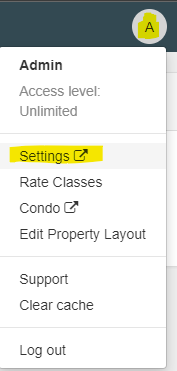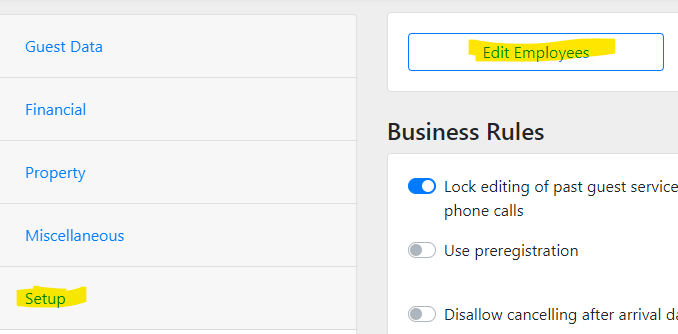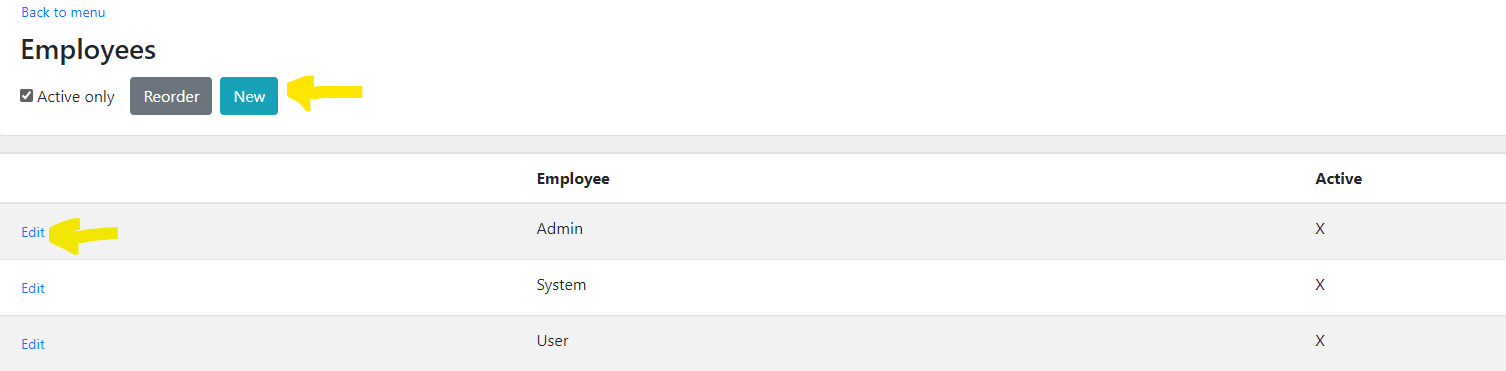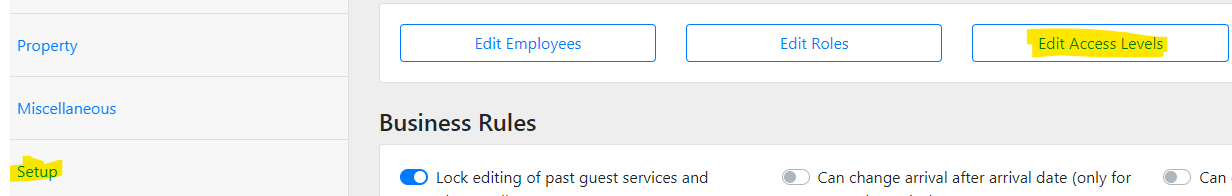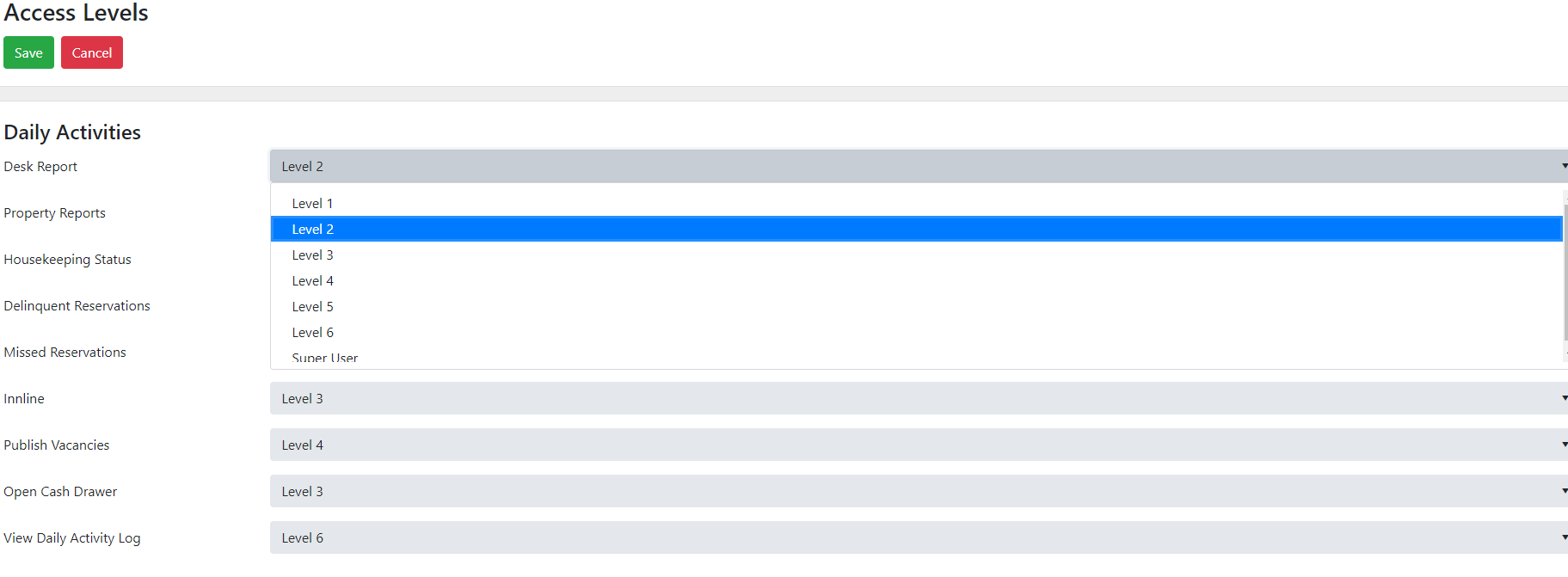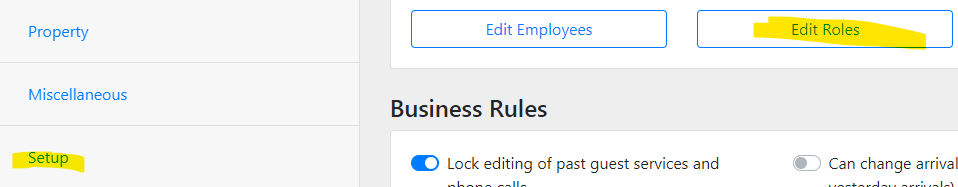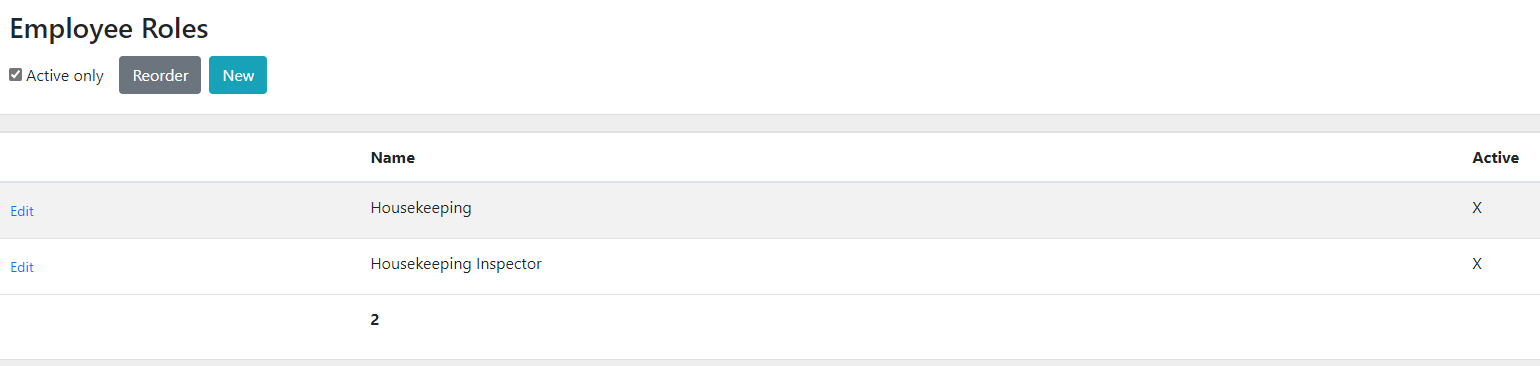LodgicalWeb – Users and Access Levels
To Set up new employee or edit and existing employee: Go to settings under the initial icon in the right-hand corner then “setup” then users and access levels and “edit employees”. To add a new employee, click on “new” if you want to edit someone already in the system click on “edit” next to the name you want to change, this is where you are able to make changes to this employee. Just make sure you hit “save” to save any changes you make.
Go To Settings:
Go To Setup and then edit employees:
Here is where you can either add a “new” employee or you can “edit” and existing employee.
You can also do access levels from the settings, setup, users and access levels and click on “edit access levels” and chose the level of access you want for each task. By clicking on the gray box and choosing the level of access for each one.
This will also be where you can give your employees roles, like housekeeping, housekeeping inspector, manager and etc. You can add new ones and also edit existing roles on this page.
Other Articles:
- LodgicalWeb – Custom Colors on Chart
- How to Handle Expired Gift Cards
- Time Clock Setup and Reports
- LodgicalWeb – Updating email password
- LodgicalWeb – Store Sales/Services adding Items
- LodgicalWeb – Users and Access Levels
- LodgicalWeb – Categorizing Columns in Reports
- LodgicalWeb – Editing Unit Info
- LodgicalWeb: PMS on the Go
- Contactless Check-In for Guests
- How to export an email list out of Lodgical Solution
- How to Customize your Source Labels in Lodgical
- Lodgical Solution Support Quick Link
- Report Sender in Lodgical Solution Enterprise
- Reports in Lodgical Solution Enterprise
- Sending Text Messages in Lodgical Solution Enteprise
- Whatever you need, wherever you are. Lodgical Solution Online Reporting & Housekeeping
- Create mail lists in Lodgical Solution Enterprise
Providing Software Solutions for the Tourism Industry
Our software's quality and ease-of-use demonstrate our in-depth understanding of the tourism industry. That's because we've built it from the ground up since 1984. Learn more about our story >>