How to export an email list out of Lodgical Solution
Generating and exporting an email list from Lodgical Solution is very simple. You can select certain data fields to fine tune your list for specific marketing needs or stay criteria. Choose from Excel, PDF or CSV formats.
To obtain your mail list from Lodgical.

From the reports menu select the back office section and mail list. There are several lists to choose from.
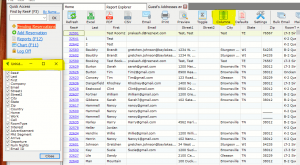
On the right hand side of the screen select the date range of the list. You have several other sorting criteria you may choose from as well. You may also select which columns you wish to see by clicking on the columns button and adding a check box to the headings you would like to see.

Once you have your list generated, there are several options for exporting. Use the one that works for your marketing program.
Providing Software Solutions for the Tourism Industry
Our software's quality and ease-of-use demonstrate our in-depth understanding of the tourism industry. That's because we've built it from the ground up since 1984. Learn more about our story >>