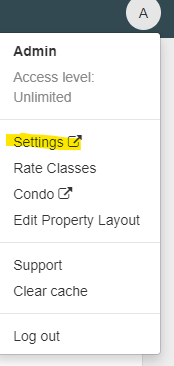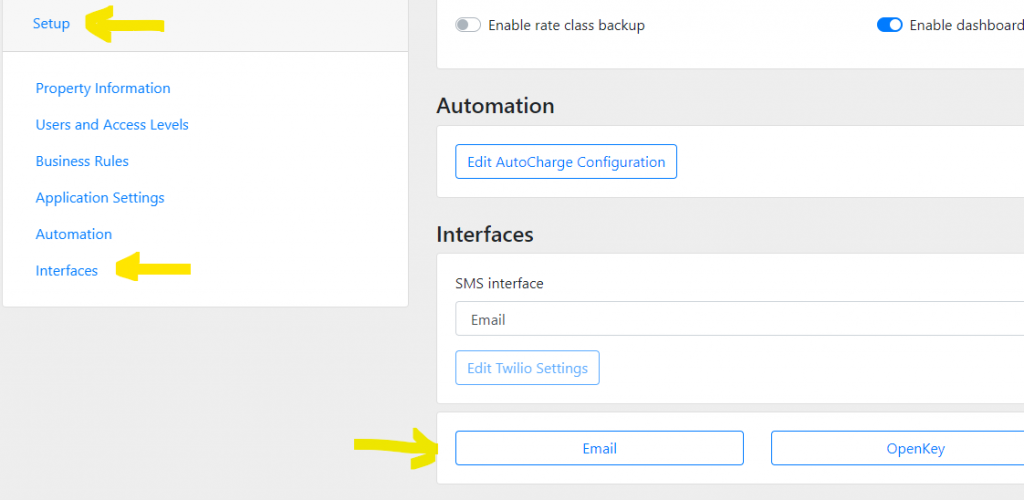LodgicalWeb – Updating email password
Updating your password for your email in LodgicalWeb if you had to change it. Go to the top right-hand corner and click on the circle icon with your initial in it and go to settings, then go to setup, interfaces, email on the bottom row and then go to the password box and change your password for your email and then hit “save” in the left-hand corner.
Providing Software Solutions for the Tourism Industry
Our software's quality and ease-of-use demonstrate our in-depth understanding of the tourism industry. That's because we've built it from the ground up since 1984. Learn more about our story >>