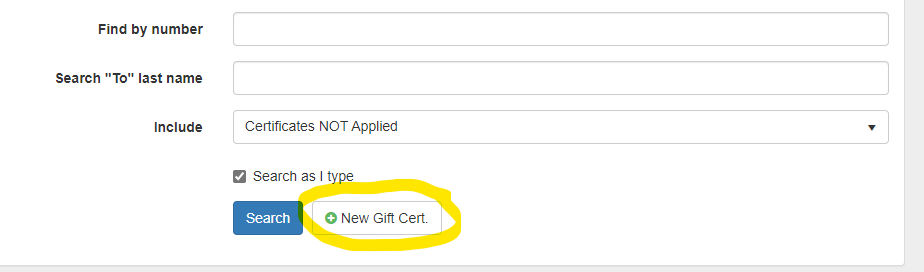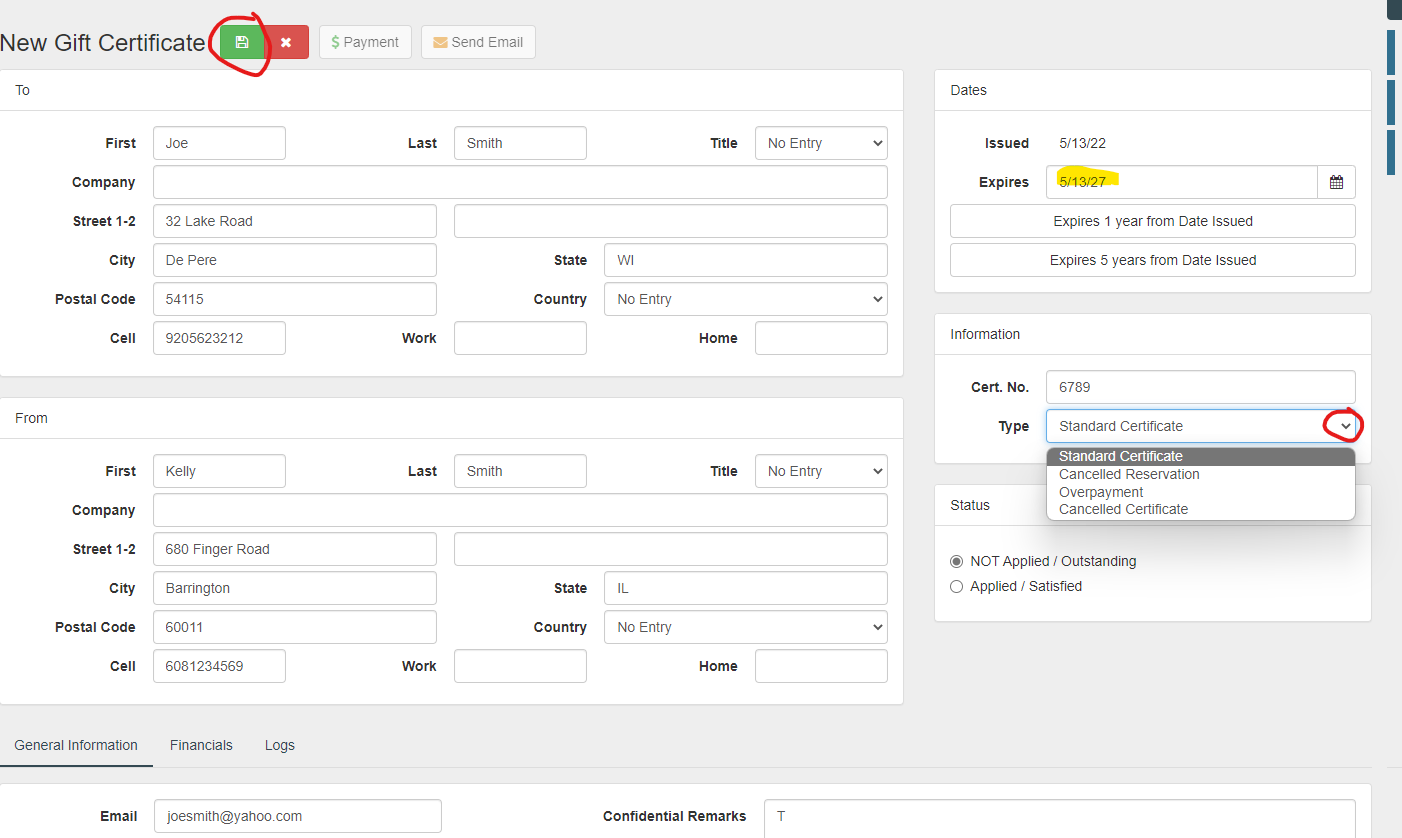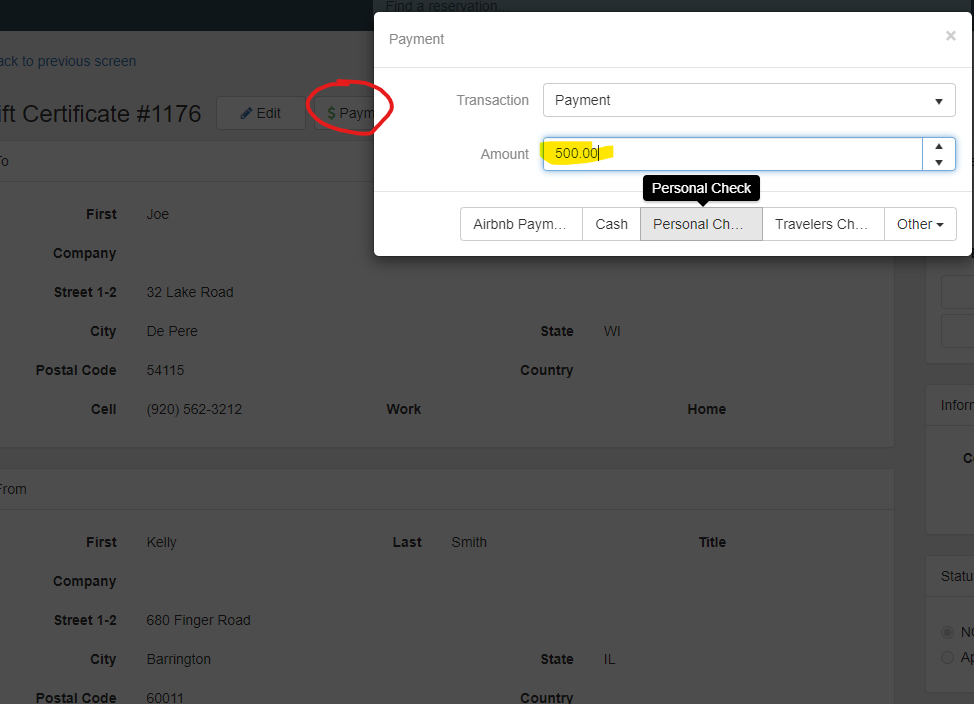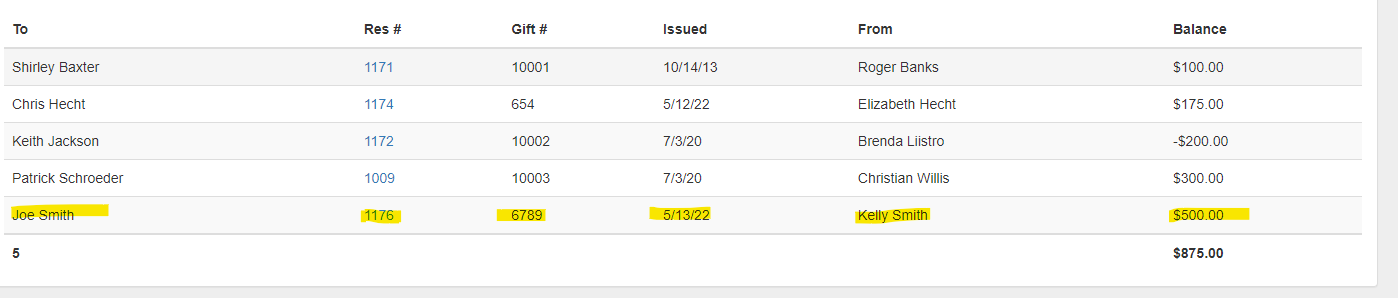LodgicalWeb – Create New Gift Certificate
How to create a new Gift Certificate: Go to the “gift certificate” on your home screen and click then go to the box that says “new gift cert” and click then you fill out the “TO” section first and try to fill in as much as possible then go to the “FROM” section and fill that all out and then on the right hand corner you will fill out the expiration date, the certificate number and the “type” of certificate which has a drop down arrow for you to choose from either “Payment” or “refund”. Then you will hit the “save” button. Then you will go in and make a “payment” on that gift certificate for the correct amount. After the payment is made you can go back into the Gift Certificates on your menu, and it will show the certificate.
Fill in all the required information and then make sure to click save which is the green icon at the top of the page circled in red.
Here you will click on “payment” and this pop up will come up and you will need to fill in the amount and how they are paying.
The final certificate will be displayed in the menu under Gift Certificates.
Other Articles:
- How to Use the Punch Clock
- How to use Tasks
- LodgicalWeb – Waiting List/Reservation
- LodgicalWeb – Create New Gift Certificate
- LodgicalWeb – Chart Feature
- LodgicalWeb – Quick Access to: In/Arriving/Departing list
- LodgicalWeb – Unit Block/unblock
- LodgicalWeb – Store Sales
- LodgicalWeb – Home Screen
- Point of Sale (POS) in Lodgical
- LodgicalWeb: Interactive Chart
- LodgicalWeb: Add Reservations
- A Closer Look at Lodgical Dashboard-Part 2
- A Closer Look at Lodgical Dashboard-Part 1
- Explore Lodgical Solution with Demonstration Mode
- Using guest profiles in Lodgical Solution Enterprise
Providing Software Solutions for the Tourism Industry
Our software's quality and ease-of-use demonstrate our in-depth understanding of the tourism industry. That's because we've built it from the ground up since 1984. Learn more about our story >>