Copy Rates from Year to Year in Lodgical Solution
Lodgical Solution makes it easy to copy rates from year to year, so you don’t have to reinvent the wheel every time the calendar flips over.
With Lodgical’s Rate Class Manager, copying rates from one year to the next takes only a few clicks. Lodgical also allows you to copy over length-of-stay rules associated with your rate classes, so you don’t have to recreate those, either.
Here’s how to copy your rates:
- In Lodgical Solution, go to System, Configuration, Rate Classes.

- The Rate Class Manager window will appear. Double-click on the rate you wish to copy.
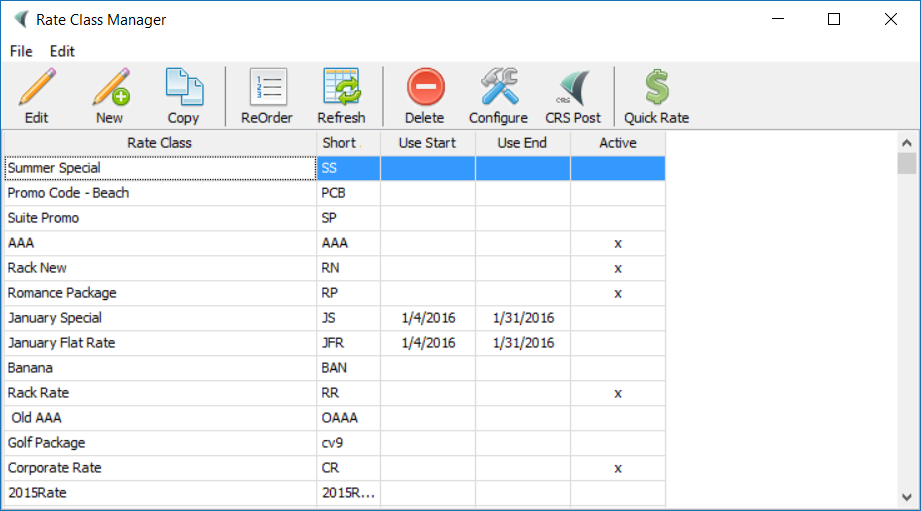
- The rate class editor window will appear. Click the “Copy From” button.
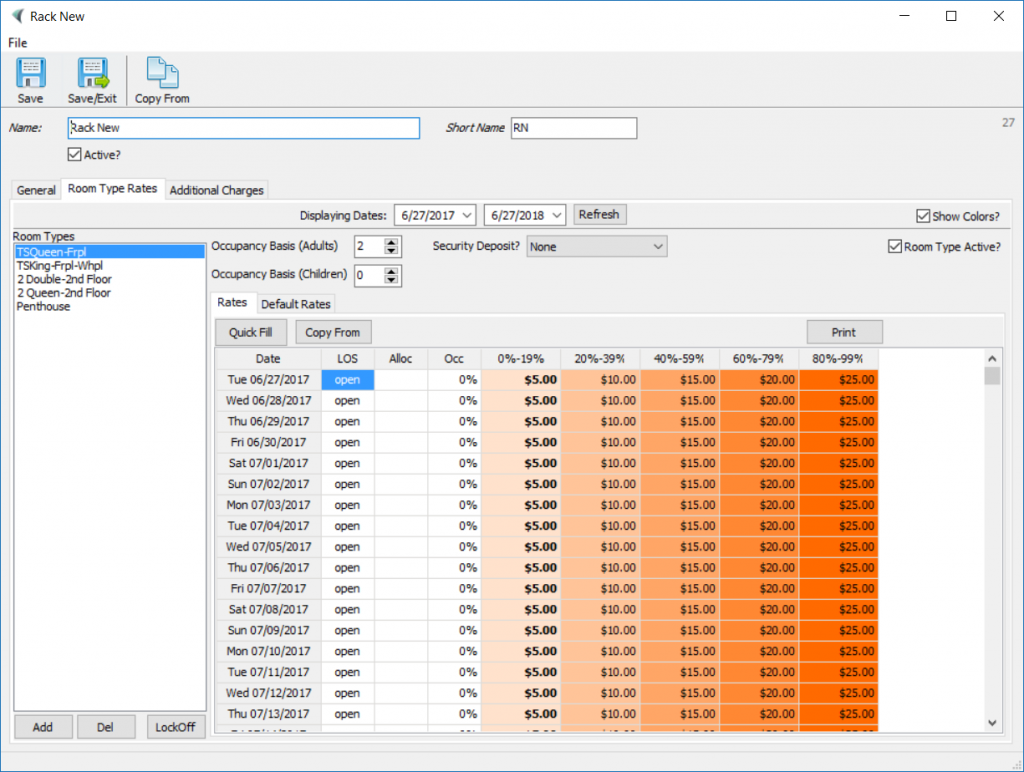
- The Copy From Rate Class window will appear. Select the rate class you wish to copy from, and enter the dates you wish to copy from and copy to. In this example, we’re copying our 2017 rack rate class to 2018, so we select 1/1/2017 for the From Date, 12/31/2017 for the To Date, and 12/31/2017 for the Start On date under Copy To. The reason the Copy To Start On date is 12/31/2017 is it has to match the day of the week you chose for your From Date. You can also copy the length-of-stay rule by checking the “Include LOS Rule” box.
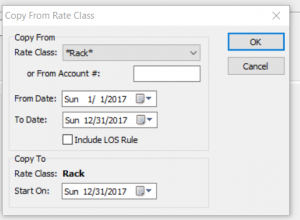
- Repeat Steps 2-4 for any other rate classes you wish to copy.
Questions?
If you have any questions about how to use this feature, give us a call at 920.746.0606.
Other Articles:
- How Quick Fill Works For Changing Your Rate
- Quick Fill Rates – Modify certain days or rates during a set period of time
- Copy Rates from Year to Year in Lodgical Solution
- A simple approach to rates: Base Room Type
- Bundled Services in Packages: Lodgical Solution Enterprise
- Copy Rates by Unit or by Rate Class
Providing Software Solutions for the Tourism Industry
Our software's quality and ease-of-use demonstrate our in-depth understanding of the tourism industry. That's because we've built it from the ground up since 1984. Learn more about our story >>