Bundled Services in Packages: Lodgical Solution Enterprise
When setting up packages in Lodgical Solution Enterprise, you have a couple options for presenting data to your guests. You may have each item listed for the guest line by line, or you can have it grouped into the room rate.
If grouping into the room rate, you also have 2 choices. You can keep it that way, and it will show on your reports and ADR as such, or you can have it print out to the guest as one charge, and split apart for reporting purposes. This will prevent it from affecting your ADR. This is easily accomplished by using special codes in your letters. Contact support@baylakesis.com for the appropriate codes.
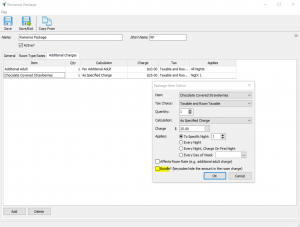
Click here to watch our video on setting up bundled packages. Of course, if you do have any questions, feel free to give us a call at 920.746.0606.
Other Articles:
- Condominium Rental
- How Quick Fill Works For Changing Your Rate
- Group Reservations in LodgicalCRS (Booking Engine)
- A simple approach to rates: Base Room Type
- Report Sender in Lodgical Solution Enterprise
- Reports in Lodgical Solution Enterprise
- Accounts: Simultaneous-Reservations, Assign Rooms, Mass Refunds and Cancellations
- Sending Text Messages in Lodgical Solution Enteprise
- Bundled Services in Packages: Lodgical Solution Enterprise
- Using guest profiles in Lodgical Solution Enterprise
- Lodgical Solution Enterprise Conference
- Copy Rates by Unit or by Rate Class
Providing Software Solutions for the Tourism Industry
Our software's quality and ease-of-use demonstrate our in-depth understanding of the tourism industry. That's because we've built it from the ground up since 1984. Learn more about our story >>