Report Sender in Lodgical Solution Enterprise
With this feature, you can schedule any report(s) to be sent out of Lodgical via FTP or email or downloaded to your computer. There are a multitude of scheduling options to choose from, ranging from weekly, to every five minutes.
This is helpful for sending Housekeepers their cleaning list, your accountant the financials, or event coordinators the number of guests.
To access this application, you must update Lodgical Solution, Reports, and Report Sender. If you’re not sure how to update, please call us at 920.746.0606.
To use Report Sender:
-
- Go to Reports, File –> Report Sender.
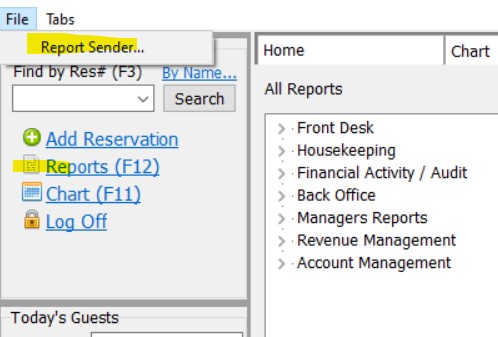
- The jobs window will appear. Add a new job by clicking Add.
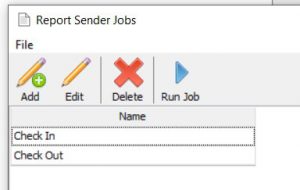
- In the options window that appears, give your job a name.
- Add the reports you wish to send using the Add button, and select the format you wish to send them as.
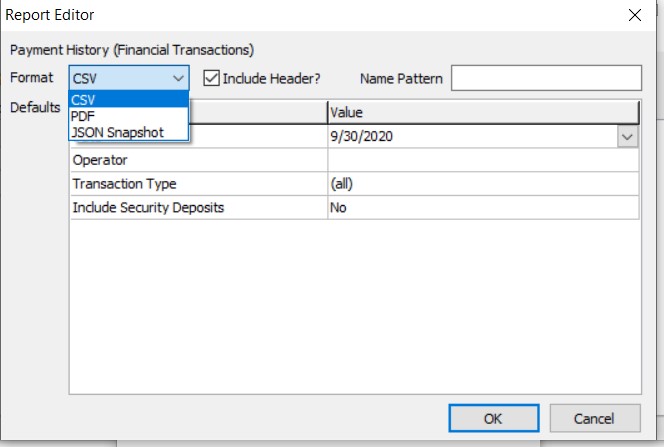
- Now you have a choice on how you’d like to send it.

- In this example, we’re sending via email. You can add up to two emails to receive the reports. Fill out the subject line and body–this will be on every email sent.
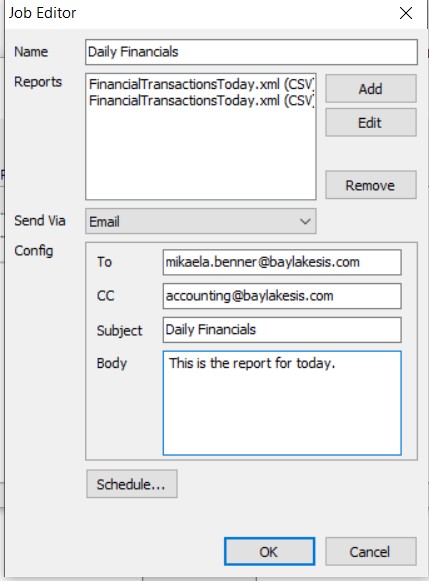
- To schedule your job, click the Schedule button and fill out the options in the Task Trigger window that appears. You can also choose whether to run the report if a user is not logged into Lodgical.
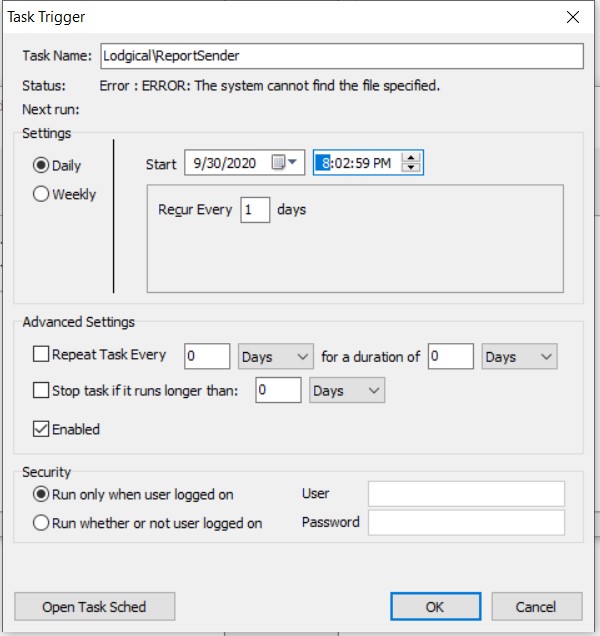
- If you need to personalize the task any further, find it in the Task Scheduler and you are able to modify it more.
- Go to Reports, File –> Report Sender.
If you have any questions about how to use this feature or are interested in purchasing Lodgical Solution, give us a call at 920.746.0606.
Updated: September 30,2020
Other Articles:
- LodgicalWeb – Custom Colors on Chart
- How to Handle Expired Gift Cards
- Time Clock Setup and Reports
- LodgicalWeb – Updating email password
- LodgicalWeb – Store Sales/Services adding Items
- LodgicalWeb – Users and Access Levels
- LodgicalWeb – Categorizing Columns in Reports
- LodgicalWeb – Editing Unit Info
- LodgicalWeb: PMS on the Go
- Contactless Check-In for Guests
- How to export an email list out of Lodgical Solution
- How to Customize your Source Labels in Lodgical
- Lodgical Solution Support Quick Link
- Report Sender in Lodgical Solution Enterprise
- Reports in Lodgical Solution Enterprise
- Sending Text Messages in Lodgical Solution Enteprise
- Whatever you need, wherever you are. Lodgical Solution Online Reporting & Housekeeping
- Create mail lists in Lodgical Solution Enterprise
Providing Software Solutions for the Tourism Industry
Our software's quality and ease-of-use demonstrate our in-depth understanding of the tourism industry. That's because we've built it from the ground up since 1984. Learn more about our story >>