A Closer Look at Lodgical Dashboard-Part 2
Last week we looked at the home screen on Lodgical Dashboard. This week we will take a look at the Analytics screen.
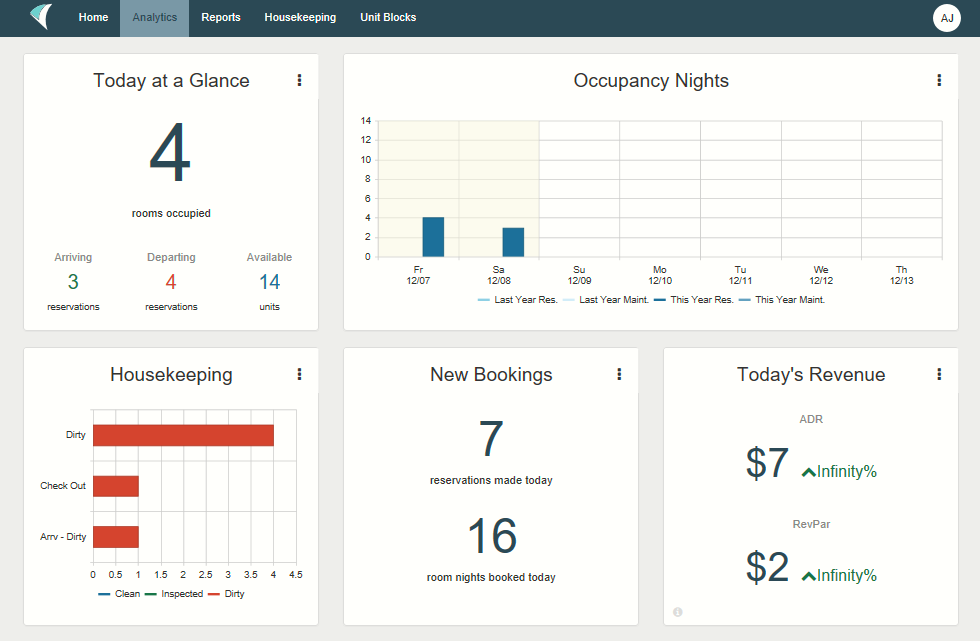
Graphical data displayed pertains to your days occupancy, bookings, and housekeeping. Revenue figures include ADR and RevPar. By clicking the ellipsis you will get options to view the actual report.
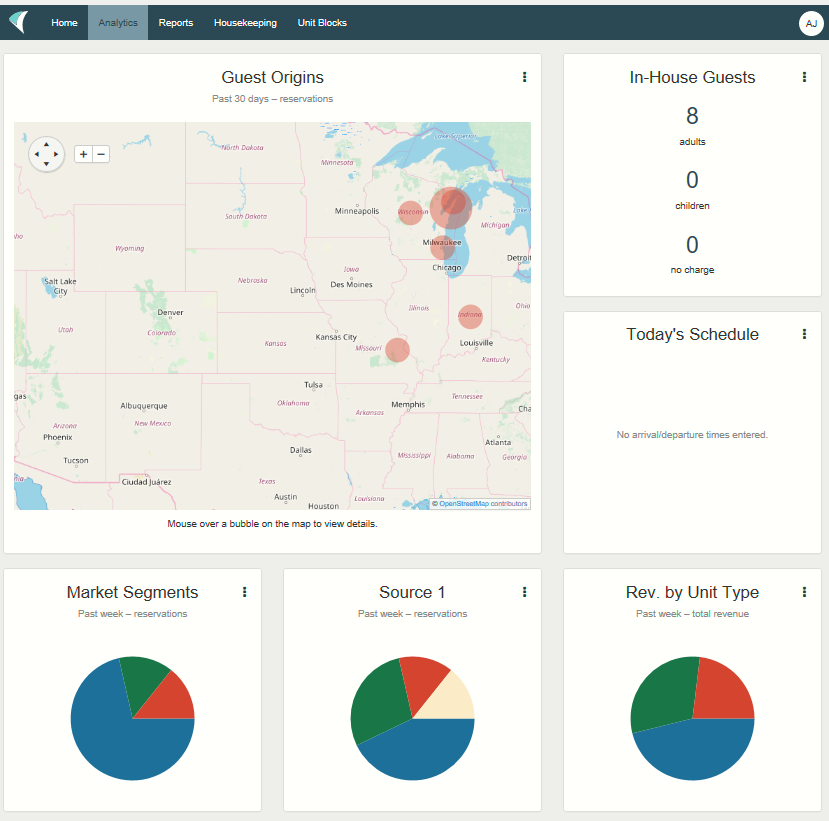
The bottom half of the analytics screen shows you the number of in-house guests, any early arrival or late departures, guest origins and pie charts for marketing data.
Other Articles:
- How to Use the Punch Clock
- How to use Tasks
- LodgicalWeb – Waiting List/Reservation
- LodgicalWeb – Create New Gift Certificate
- LodgicalWeb – Chart Feature
- LodgicalWeb – Quick Access to: In/Arriving/Departing list
- LodgicalWeb – Unit Block/unblock
- LodgicalWeb – Store Sales
- LodgicalWeb – Home Screen
- Point of Sale (POS) in Lodgical
- LodgicalWeb: Interactive Chart
- LodgicalWeb: Add Reservations
- A Closer Look at Lodgical Dashboard-Part 2
- A Closer Look at Lodgical Dashboard-Part 1
- Explore Lodgical Solution with Demonstration Mode
- Using guest profiles in Lodgical Solution Enterprise
Providing Software Solutions for the Tourism Industry
Our software's quality and ease-of-use demonstrate our in-depth understanding of the tourism industry. That's because we've built it from the ground up since 1984. Learn more about our story >>