A simple approach to rates: Base Room Type
While updating rates can be both time consuming and detail oriented, it is necessary for managing a property. For that reason, Bay Lakes created a way in which rates can be done effortlessly. With the new Base Room Type feature in Rate Classes, rates can be derived from one room type’s rates, rather than entering each room type’s rate individually.
To Set-Up the Base Room Type
First, open or create a new rates class. On the first tab, ‘General’ select the room type that will be the Base Room Type. In the example rate, the B-2 Queens room is the base room type. Setting this value allows the system to base all the other room types’ rates on this one selected.
Next, under the second tab ‘Rates’ enter in the rates for the selected Base Room Type. These will be the rates the other room types will base theirs off of.
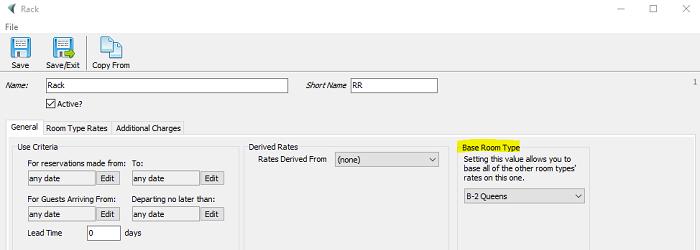
Then, open each (double click) room type at a time. In each, enter the ‘Change from Base Room Type Rate’. This is the value the rate will change by for the unit selected. If no value is entered, the rate will be the same as the base room type’s rate. In the example image below, $100.00 is entered in the K-2 Queens room type. This will take the rates from the base room type (B-2 Queens) and add $100.00/ day.
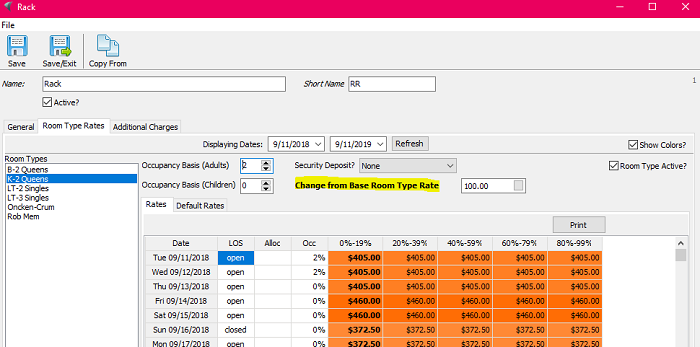
Finish by saving and exiting.
A few key points to be aware of when using this feature:
- Entering a negative amount in the ‘Change from Base Room Type Rate’ will decrease the rate from the base room type’s rate. In the example given above, if -$100.00 is entered, the rate for the room would be the base room’s rate minus $100.00/day.
- Editing of rates manually cannot be done on the non-base room types’ rates. The rates for the non-base room types’ will always derive from the base room type’s rates.
- The Length of Stay can be updated on any room type in the rate class.
Questions?
If you have any questions about how to use this feature, give us a call at 920.746.0606.
Other Articles:
- Condominium Rental
- How Quick Fill Works For Changing Your Rate
- Group Reservations in LodgicalCRS (Booking Engine)
- A simple approach to rates: Base Room Type
- Report Sender in Lodgical Solution Enterprise
- Reports in Lodgical Solution Enterprise
- Accounts: Simultaneous-Reservations, Assign Rooms, Mass Refunds and Cancellations
- Sending Text Messages in Lodgical Solution Enteprise
- Bundled Services in Packages: Lodgical Solution Enterprise
- Using guest profiles in Lodgical Solution Enterprise
- Lodgical Solution Enterprise Conference
- Copy Rates by Unit or by Rate Class
Providing Software Solutions for the Tourism Industry
Our software's quality and ease-of-use demonstrate our in-depth understanding of the tourism industry. That's because we've built it from the ground up since 1984. Learn more about our story >>