How to Use the Split Function on a Reservation
This is used for if guests on a reservation are splitting the bill. Setting up the Split Reservation function is at the bottom of the page.
First off, include any additional guest in the “Additional People” tab. This will create a new tab in the Financials. Click “Split”.
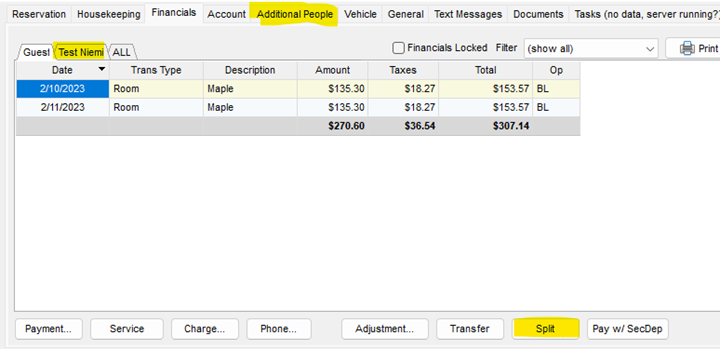
This opens the Split Bill screen. The “From” selection defaults to the primary guest. Choose the “To” guest from the Additional persons created just before. The splitting of the bill is done by day, and you can choose the percentage it is split.
In this example, I have the primary guest splitting 50% of the bill with the additional guest. I click on the first day, hit Apply, then choose the second day, and hit Apply. This creates two instances of a split.
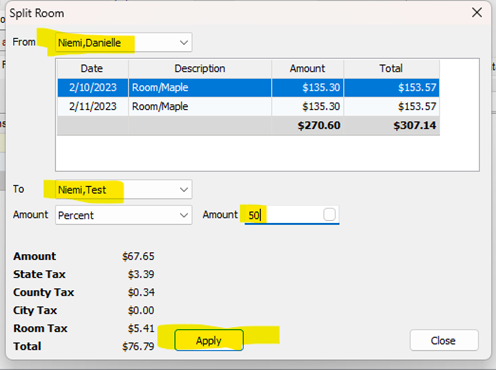
Closing that window, you will see the split on the primary guest end going away from their side of the folio.
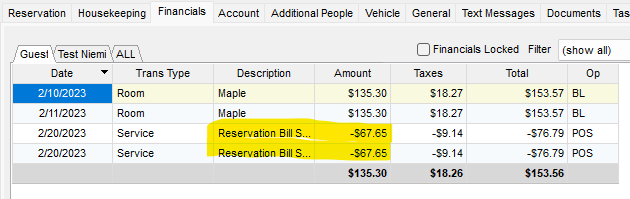
And showing up as a charge on the Additional Person’s side of the folio.
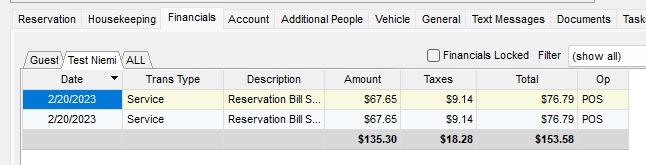
This insures that the ADR is still calculated correctly for the day.
To pay for the charges, go to the Payment button and choose who is paying. It defaults to whoever’s tab you have open in the Financials.
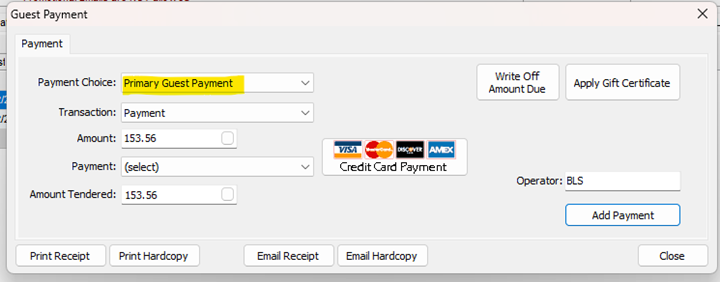
Choose the other guest to pay for their part of the reservation.
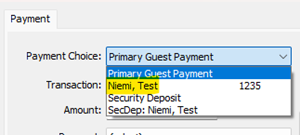
To email or print who paid for what, this split functionality only reads in the “Print” button.
Choose which guest’s info you want to print/email from the dropdown at the top of the window.
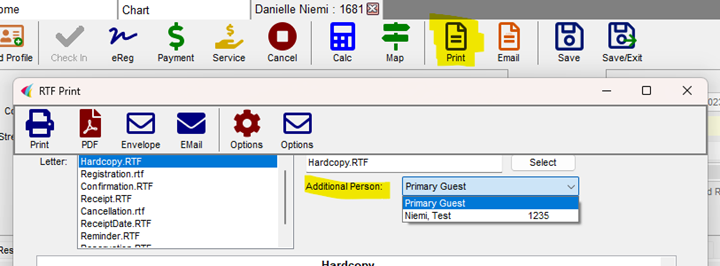
Set Up Lodgical for Split-Bill Reservations
Add a Service under Charges that will represent the splitting of the bill. Add that service to the “Service to use for Splits” in the Financial settings. Close and open Lodgical. A “Split” button will now show in the Financial Tab in reservations.
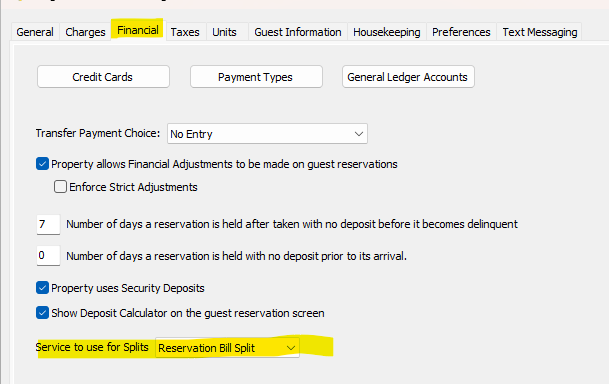
Other Articles:
Providing Software Solutions for the Tourism Industry
Our software's quality and ease-of-use demonstrate our in-depth understanding of the tourism industry. That's because we've built it from the ground up since 1984. Learn more about our story >>