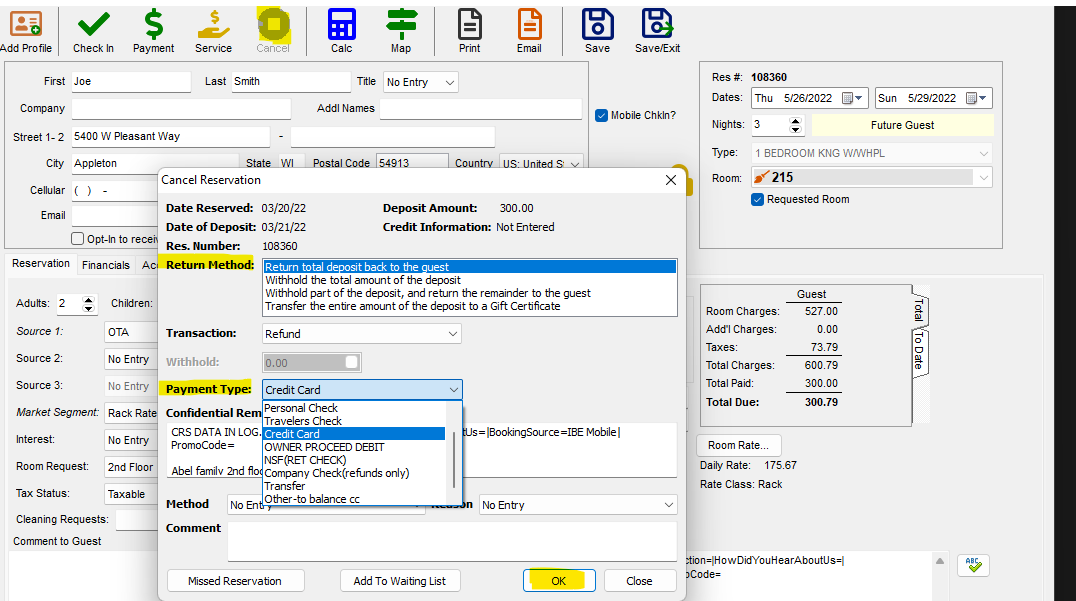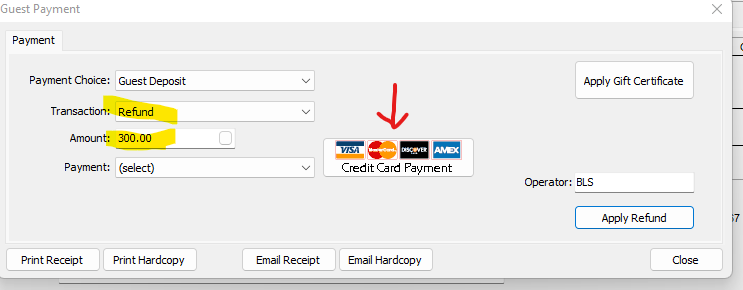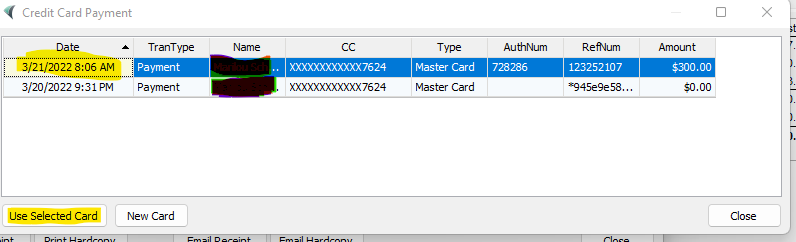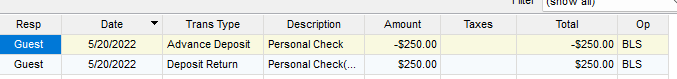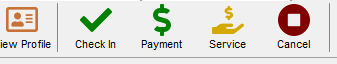Lodgical Enterprise- Canceling/Refunding Reservation
How to do a refund on a reservation: There are two ways to do this: You can either refund the money by clicking on “payment” or clicking on “cancel”.
First go to the reservation where you want to refund the money and click on the payment at the top of the reservation or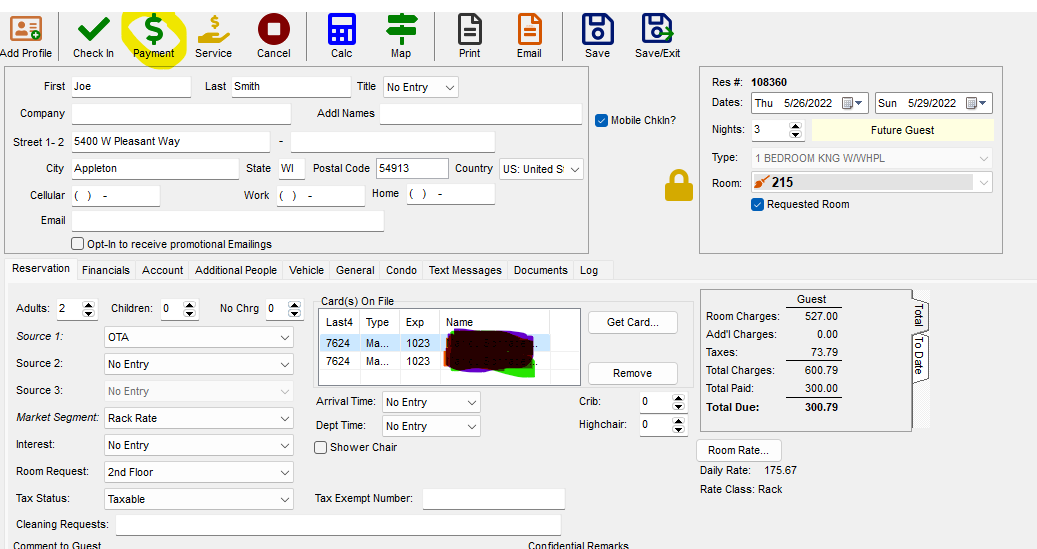
you can hit the Cancel button. If you hit cancel and you don’t want to refund the whole amount, choose the withhold part of deposit and proceed.
Once you click on credit card payment this screen will appear. Fill in the transaction which will be” refund “and the “amount” you need to refund, in this case they put a $300 payment on the room and so that is what we are going to refund, click the credit card payment box.
Once you click the credit card payment box this will appear.
Make sure to select the card that the amount was processed on and then click on “use selected card”. You will not be able to refund more than the amount first charged.
This will process the refund and then you should be able to cancel the reservation if need be. You can also print a receipt after it has processed.
After you refund the money go to the financials tab and make sure the refund has posted.
Once the money has been refunded then go ahead and click on the cancel button you only need to do this step if you clicked “payment” first.
You may have to close and go back into reservation before you can cancel.
Other Articles:
Providing Software Solutions for the Tourism Industry
Our software's quality and ease-of-use demonstrate our in-depth understanding of the tourism industry. That's because we've built it from the ground up since 1984. Learn more about our story >>