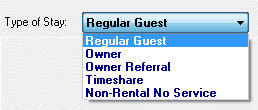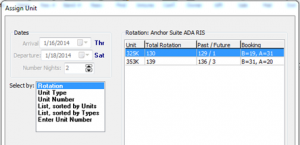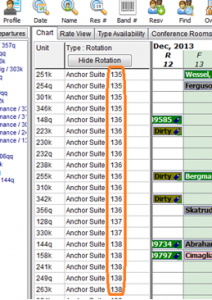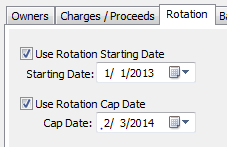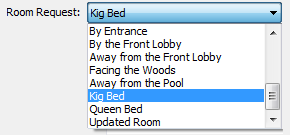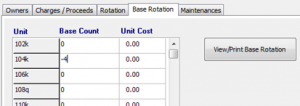Condo Rotation Explanation
Condominium Rotation
Condominium rotation is one of the most important aspects of managing a condominium properly as well it can be one of the more difficult tasks for faced by management to maintain. Rotation simply stated is a means of equally distributing guests in units providing to equally disburse revenue to individual owner of units in a condominium property.
There are many factors taken into consideration when working with rotation. Properties most often rotate units of similar unit types between each other. Reason being it is not practical to rotate a standard one queen unit to another unit at the same property which offers more features such as a kitchen, fireplace, or whirlpool as an example. However, it also becomes a challenge to rotate similar units if they offer a different view. Example, a waterfront/water view unit is best not to rotate with an exact unit if that unit overlooks the parking lot. Often other more minor factors can make significant challenges when trying to manage rotation. Similar units with similar views but with different amenities nearby are often more desired, one example would be one unit close to the pool, while another unit is far away from the pool.
The greatest challenge in management of rotation is the variable that no property has a control over. And that being what the guest wants. A property can suggest a unit, but the goal for a reservationist is to book a room. If a guest requests a specific room, or a room near an amenity, or with a particular view, no matter how the rotation queue is aligned, the goal is to close the reservation and not lose the guest. Group blocks are also a common issue that offsets rotation. Most often when rooms are booked for a group block, people want the rooms adjacent to each other. If there are three rooms as an example open, rooms 101, 105 and 106, the guest will request rooms 105 and rooms 106. But if rooms 101, and 106 are equal and the lowest in rotation and unit 105 is highest, it will still get the reservation as it is adjacent to 106. Thus a 4-night stay added to 105 it now is even that much farther ahead of room 101. The order of the rotation is now 101 low, 106, second lowest and 105 still the highest.
An important factor that needs to be considered when managing rotation for a property is the type of guest that is occupying a unit.
The selection options are shown here.
Every regular guest who stays in a unit gets assigned one rotation night for every night stayed. The only exception for this is a complimentary stay, where there is no rotation nights assigned for the stay.
Owner stays are very important to track. If an owner stays in their unit, there are no rotation nights assigned to them as long as it is during a slower time period. The software has the means of setting a parameter whereby if a property, or a specific unit type within a property, becomes occupied over a selected percentage then an owner is responsible for their stay, and gets charged a rotation night. Typically, if a property is anywhere between 70% and 100% full and an owner stays, they are docked one rotation night for each night that the property reaches that occupancy goal. The reasoning behind this is so an owner who stays on a holiday or popular weekend they cannot expect for the reservationists to make up for lost rental income because they used their unit over a high demand period. This encourages owners to use their unit in the off season, and weekdays.
Another selection option is Owner Referral. Owner referrals are a great way for an owner to increase their revenue while not affecting their rotation. If an owner self promotes their unit for use over a slower period, particularly a time where the predefined percentage of occupancy rotational occupancy is not met, the owner unit is occupied, and those rotation nights are not accounted for. Typically, if an owner referral is made, a discount is given for the stay as well. Often it is anywhere between 50% and 75% of rack rate. When deciding the rate, it is necessary to make sure that the management maintains a value great enough to cover their cleaning fees. Owner referrals are a means of not only the owner self-promoting their unit but means of developing a greater client base for the property for years to come.
Timeshare is a stay designation, that reflects the same as a regular guest stay, but it accounts for nights occupied by a guest who is using the unit as an exchange in a program such as Interval International or RCI. Since most condominium bylaws allow for an owner to exchange weeks, these stays need to be counted, as owners are typically only able to partake in exchanges for a predetermined number of nights.
Finally, there is a category Non-Rental No Service. This option allows for a reservation to be made and blocks a unit off but does not affect rotation. More commonly this feature is not used, but instead the units are placed into a Maintenance Block. An example of when this may be used is when a condo board member stays in their unit for a mandatory meeting, and occupancy for that time period is high. By selecting this option, the owner does not receive any negative impact on their stay. Every time a reservation is made for a guest, it is assumed that the nights being occupied are going to be classified as a rotation night. Therefore, an advanced reservation for three nights is considered to be a “Future” rotation night of 3. If an owner makes a future reservation, it is assumed that the property will not meet the pre-defined occupancy percentage to account for a rotational night. Therefore, their future rotation nights are set to zero. Every morning, the system takes and performs an analysis on the previous day’s occupancy. If it sees any owner stays that departed the day before and have exceeded the pre-defined rotation night percentage, the owner is adjusted accordingly. Example a 5-night stay may show 2 rotation nights, if the property was over 70% full for two of the nights.
For every unit, there are both past and future rotation nights that are kept track of. Past rotation nights are an accumulation of all nights from a preselected date to the current date of guest and owner nights that were counted as Rotational. Future rotation is a sum of all the future non owner reservations in a unit, up to a pre-defined date.
In determining how a unit is ranked rotationally, both past and future nights are taken into consideration. Example: Unit 101 has 14 past nights and 10 future nights, and its total rotation is 24. Unit 201 has 12 past nights and 11 future rotation nights, so its total is 23. Based on the presented information, unit 201 would be the next suggested unit to place a guest into when making a reservation.
Shown below, a few examples of the screens presented to the reservationist upon entering a reservation into the system.
The first example shows the standard room entry screen. After entering arrival and departure dates, and selecting a specific unit type that a guest is inquiring about, you are presented with a screen showing the Unit Number, and Total Rotation. The next two columns show further information. One of the columns shows Past and Future rotations, and another column showing bookings. The past and future column is a good guide to determine how much of an influence the future rotation is affecting the total rotation. If a manager sees that a specific unit’s total rotation is high, but the units past rotation is the cause of this, an adjustment may be made, the adjustment will be discussed later in this document. The bookings column is a very useful tool. The last thing a property wants is to have one-night openings scattered throughout the system. By looking at B=# and A=#, you can quickly see how many nights prior to this stay there are nights open, and how many nights after the departure of this new guests there are nights open. The highest count that this will show is one month or 31 days. In the example below, unit 325K has 19 nights prior to this reservation open, and 31 or more days open. If a reservationist sees 0 for B(efore) and 0 A(fter) and the list of available units is showing several rooms where total rotation is either equal or close, it is suggested they chose that unit, as it is a “tight” booking one where there are no nights prior or after available. As well as if a room shows either a 0 for B or a 0 for and the other one is greater than one, then that may be a good selection. It is always best to select the top choice, but a little bit of knowledge may make for a more optimized booking. To select the unit, all that is needed next is to double click on the preferred unit.
The second example is the visual chart in Lodgical. Rooms can be booked off of the chart, and the chart is sorted by unit type, making it easy to see rooms for which a guest is interested in. However, if just booking from the cart is done without looking at rotation, a poorly assigned room is almost guaranteed. To the right of the unit type, is a number. This number represents total Rotation. As always it is suggested to pick the unit of the desired type, but with the lowest rotation.
As discussed there are some major considerations when selecting a unit. The tools are there to select the best unit, but those tools are only as good as the data being displayed. Rotation needs management. As discussed before, rooms of similar times often are rented more or less due to location or other uncontrollable events, and after years of operation that separation can grow to a large inequality. Properties will then often consider breaking a particular type into different rotation categories. This change of categories can be as result of some units being remodeled, while others were not. One other example is if the percentage is changed in determining if an owner stay should be considered rotational or not. Another reason why rotation may be reset is if a property changes management and they want to start with a clean slate. Whatever the reason, you can choose to use a Rotation Starting date, and simply enter that date. Then when rotation is recalculated, it will only look at reservations going as far back as the date selected.
One other date that SHOULD be used and managed is the Rotation Cap Date. Since total Rotation is past plus future, it is statistically not a good idea to have the date be set out very far into the future. Reason is many reservations made many months or years onto the future can falsely give a unit the status of being with within the average of total rotation. If a units past rotation is behind, it should be caught up as quickly as possible. Keeping that Cap Rotation date seasonally ahead by one season allows for more weight to be placed on past nights, and not have the far future adversely affect the total rotation number. One thing needs to be noted, as soon as you move the cap date forward into the future, some manual moving of units may be necessary to make sure they are placed in units that are low in past rotation count.
The manual task of moving of reservation is something a property needs to consider whenever they see particular units getting out of rotation unexpectedly. This can happen again not by any controllable event but by maybe a snowstorm or other event that creates a large number of cancellations. If cancellations happen in the off season, they most likely will negatively affect rotation more than in the high season. The reason for this is in the high season, if the property is 90% full, that says that 90% of the rooms are automatically rotating with each other. If a property is only 10% full, only 10% of the units are seeing rotation counts affecting them. Thus, a far minority of the total units in the property are making rotational rentals. There are two very important tools that need to be used when making every reservation. If a guest calls, and particularly requests a unit, then and only then should they be marked Non-Moveable on the reservation screen.
If a guest does not request a specific unit, but has special needs then that needs to be addressed in the Room Request field. If a reservation is moved the guest is still being offered the type of room they particularly requested. Important items to be in the room request field include, handicap accessible unit, or first floor unit.
There is a mechanism for keeping rotation numbers manageable. To use as an example if every year a unit were to average 150 rental nights, and the property using Lodgical were on their tenth anniversary of using the software and there was not starting rotation date set other than the day the property opened, the particular unit would show a rotation value of 1500. Year after year this number would grow, and it would become difficult for a person to quickly see the difference between rooms. Lodgical on the first of every year adjusts all reservations with a “Year Start Rotation” number. To use as an example three units; in the year 2010, unit 101 had 150 rented nights, unit 102 had 155 rental nights and unit 103 had 165 rental nights. On the first of the year, the units would be adjusted to the following rotation status. 101 would be -15, 102 would be -10 and unit 103 will be set to zero. The unit with the highest rotation value is set to zero, and the other units are set to the difference from the highest rented unit of the type.
Sometimes it is necessary to adjust the rotation on a given unit. As an example, if a unit is sold, it is suggested that that unit be adjusted to be at the average of the rotation of its matching unit types. If unit 104 sells, and it is 4 rental nights higher that the average of its type, it is then suggested to place an adjustment to this unit to -4, as shown below.
Since Complimentary stays are not considered when computing rotation, it is very important that all units equally share between offerings of their unit for these types of reservations. Lodgical Solution provides reports to show how many complimentary nights were given to a particular unit over a selected period of dates. It is necessary that these stays be managed, as the system has no control over which units are selected for complimentary stays.
Sample Rotation Report
|
Unit |
Type |
Class |
Rotation Nights |
Actual Nights |
Revenue |
|
207 |
2 BEDROOM |
1 |
138 |
155 |
$29,621.90 |
|
205 |
2 BEDROOM |
1 |
138 |
141 |
$28,320.90 |
|
202 |
2 BEDROOM |
1 |
138 |
142 |
$28,180.80 |
|
206 |
2 BEDROOM |
1 |
151 |
164 |
$29,409.66 |
|
201 |
2 BEDROOM |
1 |
140 |
151 |
$33,340.50 |
|
203 |
2 BEDROOM |
1 |
149 |
155 |
$34,915.76 |
|
204 |
2 BEDROOM |
1 |
139 |
156 |
$33,845.10 |
|
1 |
993 |
1064 |
$217,634.62 |
||
|
501 |
1 BEDROOM 2Q |
2 |
148 |
157 |
$26,780.80 |
|
503 |
1 BEDROOM 2Q |
2 |
168 |
171 |
$26,041.00 |
|
502 |
1 BEDROOM 2Q |
2 |
174 |
176 |
$30,500.08 |
|
2 |
490 |
504 |
$83,321.88 |
||
|
604 |
1 BEDROOM K |
3 |
135 |
145 |
$24,224.70 |
|
603 |
1 BEDROOM K |
3 |
141 |
146 |
$22,045.92 |
|
601 |
1 BEDROOM K |
3 |
148 |
150 |
$23,702.55 |
|
602 |
1 BEDROOM K |
3 |
156 |
156 |
$28,382.54 |
|
3 |
580 |
597 |
$98,355.71 |
||
|
101 |
3 BEDROOM |
4 |
149 |
151 |
$43,781.20 |
|
105 |
3 BEDROOM |
4 |
152 |
156 |
$41,600.00 |
|
104 |
3 BEDROOM |
4 |
159 |
158 |
$43,115.95 |
|
102 |
3 BEDROOM |
4 |
166 |
169 |
$48,760.05 |
|
103 |
3 BEDROOM |
4 |
166 |
170 |
$48,760.05 |
|
792 |
804 |
$226,017.25 |
Providing Software Solutions for the Tourism Industry
Our software's quality and ease-of-use demonstrate our in-depth understanding of the tourism industry. That's because we've built it from the ground up since 1984. Learn more about our story >>