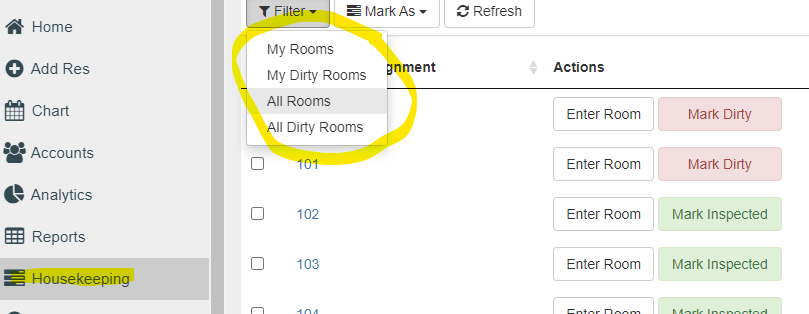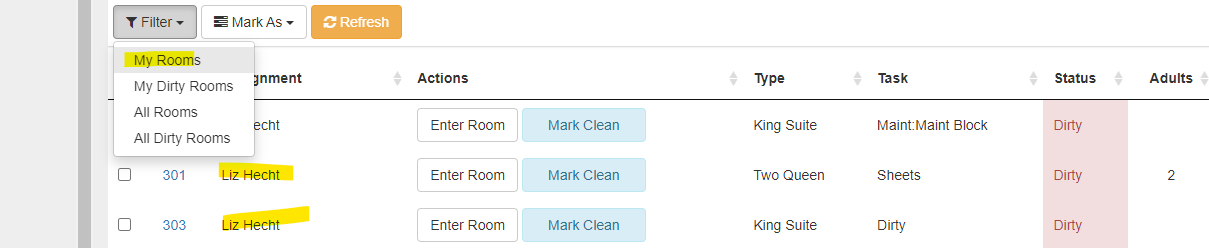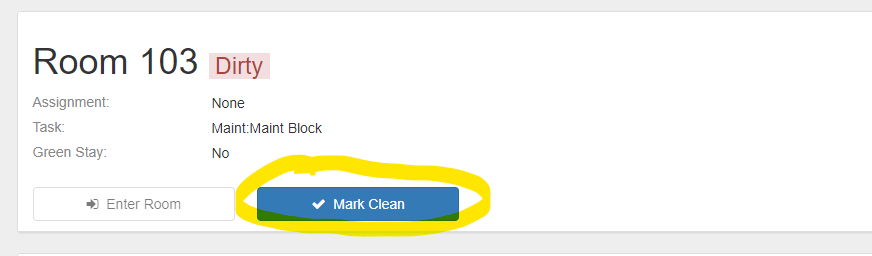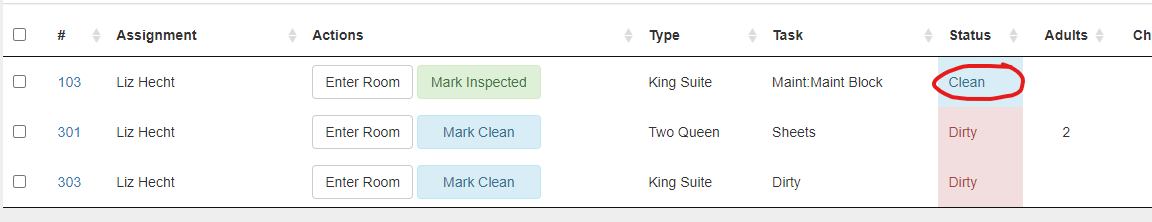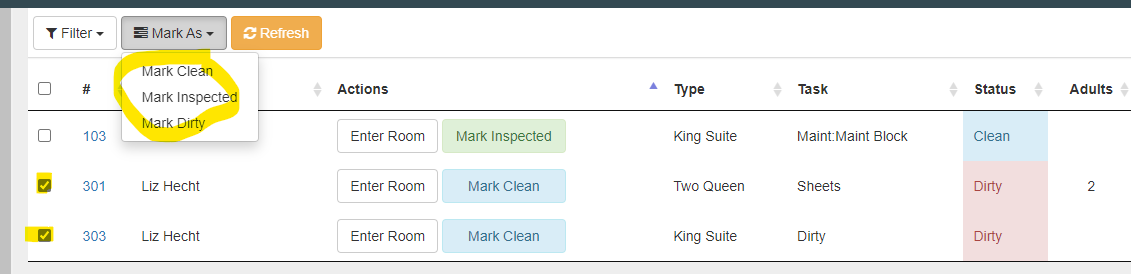LodgicalWeb – Housekeepers
How housekeepers will get their room assignments and check into and mark rooms clean. Have Housekeeper login to Lodgical and enter password. Then go to housekeeping, go to “filter” and pick what rooms list you want to display. Click on the room number you are going to clean, when you enter into the room click on “Enter Room” when room is clean “Mark Clean”. You can also click on the “mark as” and it will give you a drop down with options to mark multiple rooms as clean, dirty or inspected. Go on to next room.
FILTERING ROOMS:
This will let you choose what rooms you want displayed. You can choose just your rooms, my dirty rooms, all rooms, or all dirty rooms.
Displaying ‘My rooms” and you can click “enter room” here when you go into the room to clean.
When the room is clean then ‘Mark Clean”
Once you mark it clean it will take you back to your room assignment. It will show the room that you marked clean in the status column.
Mark As:
This will let you mark multiple rooms and change the status of them all at once.
Providing Software Solutions for the Tourism Industry
Our software's quality and ease-of-use demonstrate our in-depth understanding of the tourism industry. That's because we've built it from the ground up since 1984. Learn more about our story >>