Create mail lists in Lodgical Solution Enterprise
Follow the easy steps below to create mail lists, or email lists which can be exported to Excel, a PDF or CSV file.
From the main screen of Lodgical, follow these steps.
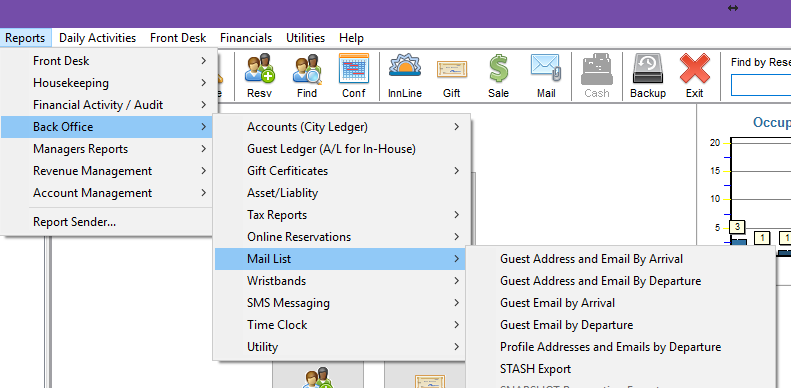
You can fine tune your list by making selections on the right hand side of the report. These options include Interest, Advertisement, and Market Segment. Pinpoint your marketing efforts by using these selections.
Customize your mail lists
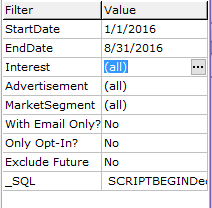
Add these lists to your email marketing program. Simply export into Excel and import into your program.
Sort your mail list to your preference
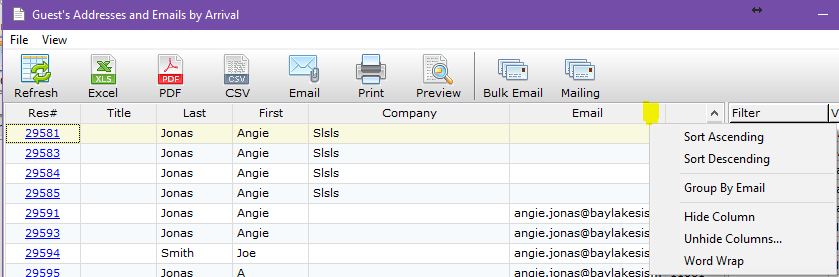
Remember, in Enterprise, you can easily sort a column in a report. Click to the right of the heading name and choosing the option you wish.
Click here to access our past articles.
Providing Software Solutions for the Tourism Industry
Our software's quality and ease-of-use demonstrate our in-depth understanding of the tourism industry. That's because we've built it from the ground up since 1984. Learn more about our story >>