Check out what’s new with Lodgical Solution.
We’re constantly updating and improving Lodgical Solution. Below, you’ll find release notes – basically, lists of new features and bug fixes – for the most recent releases of Lodgical. Check them out and let us know if you have questions!
Release Notes
Sign Up for Release Notes Emails
We send out release notes for most new versions of Lodgical Solution via email. If you’re not already getting these emails and would like to, sign up using the form below.
By submitting this form, you are consenting to receive marketing emails from: . You can revoke your consent to receive emails at any time by using the SafeUnsubscribe® link, found at the bottom of every email. Emails are serviced by Constant Contact
How to Back up and Update Lodgical Solution
Having trouble updating Lodgical Solution? Follow the instructions below. If you’re still having problems, give us a call at 920.746.0606.
To back up:
Before you update your system, we recommend that you perform a backup of your data. To do this, perform the following steps.
- Click on File, Backup/Restore, Backup.

- Select your backup option and click OK.

To update:
- Before updating, verify that everyone is out of Lodgical Solution. We recommend that you update your system during our support hours, from 8:00 a.m. to 4:30 p.m. Central time.
- Click on File, update Software
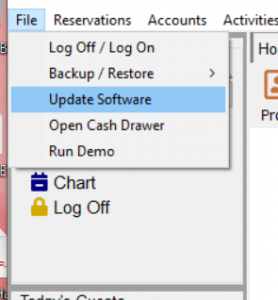
- Choose Lodgical Solution Software, and click Download Update. The system will update.

- Click the OK Button and the system will close, and then ask you to accept the terms and conditions and enter a password. Call our office at 920.746.0606 if you do not have the password.

- To update your Reports: Go back into updates and choose Reports and click Download Update. A reports update will not require a password.
- To update your CRS App: Go back into updates, choose CRS Apps v10 and click Download Update. This update will not require a password.